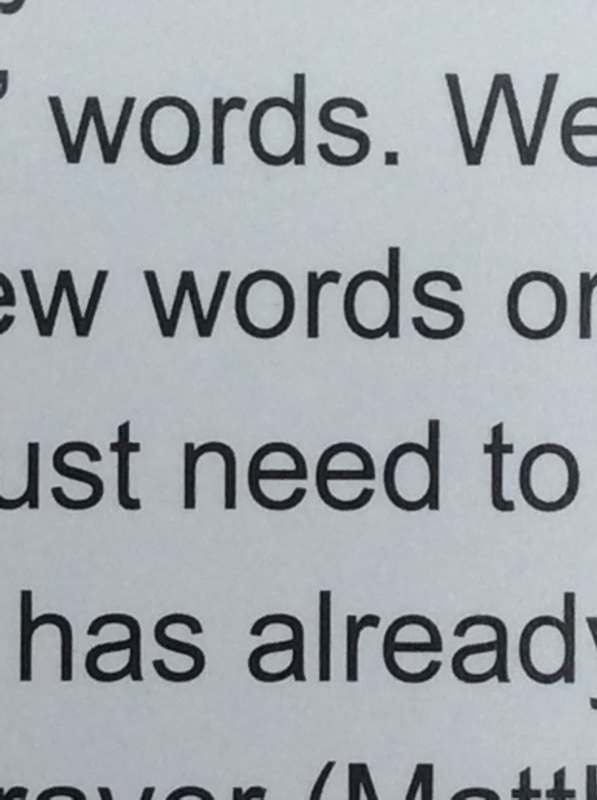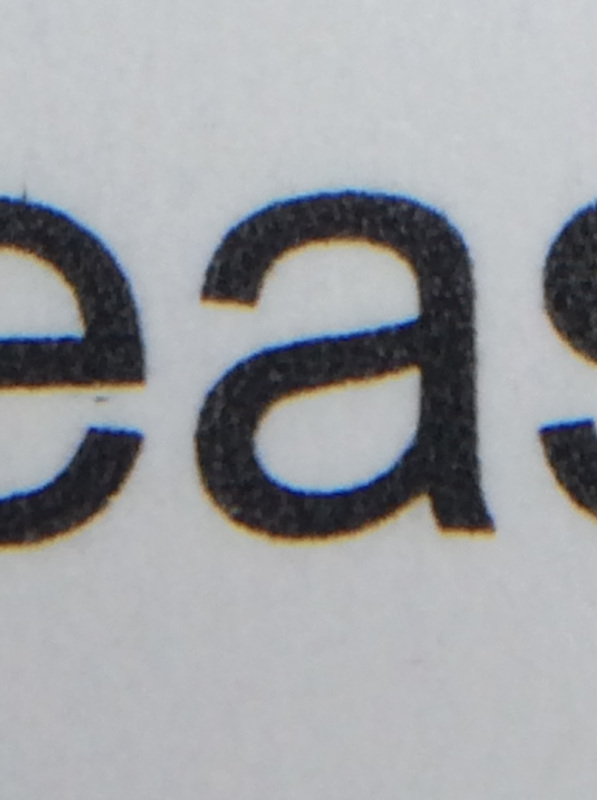The iScopeStand enables a smartphone or tablet to be used as an electronic microscope.
This stand provides a stable platform for your device so that it can be positioned over the macro lens, which magnifies the camera's view of the specimen placed on the specimen stage. The adjustable acrylic specimen stage allows for steady focusing and still photo or video recording.
This stand provides a stable platform for your device so that it can be positioned over the macro lens, which magnifies the camera's view of the specimen placed on the specimen stage. The adjustable acrylic specimen stage allows for steady focusing and still photo or video recording.
Hints for use
- Place camera device on top platform with camera lens placed centrally over the iScopeStand macro lens.
- Use a small glass or acrylic slide to position the specimen on the stage below the lens.
- Note that a protective cover/case on your device may raise the camera lens up away from the iScopeStand lens, which will interfere with the focusing of the image. If this is the case you will need to remove the protective cover/case in order to use the device with the iScopeStand.
For camera use on an iPad (or iPhone) follow hints below, or click here to download and follow the detailed guide provided by Apple
For other devices, refer to the user manual.
For other devices, refer to the user manual.
Focussing
- For a quick approximate focusing - while the camera is on automatic settings, raise the specimen stage by simply holding either side of the stage and lifting gently.
- The specimen stage is then held in place and finely adjusted by turning long nuts.
- Specific area of focus and lighting adjustment can be achieved by holding your finger on the specific area of the screen (iPhone & iPad - AE/AF LOCK)
|
Zoom or Enlarging
The photos to the right are of 10pt text in a magazine - using maximum magnification on an iPad. The lower case letters are 1.8mm high. Left photo taken without using the iScopeStand lens - which is at focus when at about 10cm. Approximately 7 times magnification. Right photo taken with the iScopeStand lens - which is at focus when at about 2cm. Approximately 30 times magnification. |
|
Lighting
See photos to the right. |